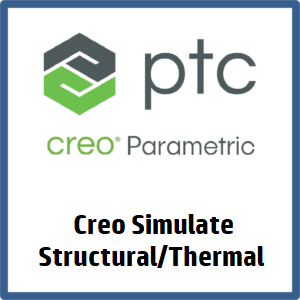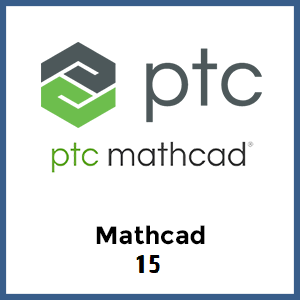In the Creo Parametric 3.0: Animation Design student guide, you will learn how to simulate assembly motion by creating key frame sequences. You analyze the results to verify the design requirements, and create animations of the assembly using the Design Animation option. This hands-on student guide contains numerous practices.
Topics Covered:
- Design Animation Overview Objectives
- Design Animation Option (DAO)
- Interface: Main Window / Interface: Menus and Icons
- DAO Terminology
- Process of Creation Animations
- Defining a Design Animation Objectives
- Parts of an Animation – Bodies
- Process of “Body Locking”
- Overview of creating Snapshots
- Process of “Drag”
- Drag Functionality Icons
- Using Snapshots in a Drawing
- Capturing a Design Animation
- Key Frame Sequences (KFS)
- Animate & Capture for Replay
- PhotoRender Controls
- Playback Functionality
- Animation Tips
- Mentoring at the end
Prerequisites: Creo Parametric experience.
Class days: 2