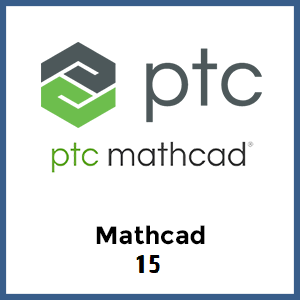Students learn how to simulate assembly motion within Creo using the Mechanism Design Extension. Students analyze the results to verify the design requirements, and create animations of the assembly using the Design Animation option. This hands-on training guide contains numerous exercises. Any student who needs to accurately model the movement of components in an assembly should use this training guide.
Class objectives:
- MDX interface
- Basic assembly connections
- Drag
- Snapshot configurations
- Joint axis settings
- Servo Motors
- Motion playback
- Basic Measure analysis
- Advanced connections
- Create movies and images
- Design Animation
- Key frame sequences
- Motion envelopes
- Trace curves
- Interference checks
What’s included:
- Training guide/workbook
- 2 days of instructor-led training (16 hours)
- After training support
- Certificate of course completion
Prerequisite:
- Creo Parametric Introduction to Solid Modeling training or similar levels of prior experience using the Creo Parametric software.